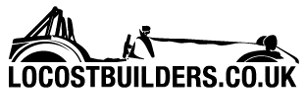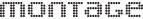mad4x4
|
| posted on 7/3/09 at 11:08 PM |

|
|
Avatars
Avatar - How do I change it.
When I go to edit profile my avatar is listed as upload/xxx.jpg how do I get my new avatar into the folder>
Scot's do it better in Kilts.
MK INDY's Don't Self Centre Regardless of MK Setting !
|
|
|
|
|
Steve Hignett
|
| posted on 7/3/09 at 11:20 PM |

|
|
Go to the pic that is your new avatar.
Right click the pic and go to properties.
Triple click on the text where it says URL.
Right click (now) highlighted text.
Click Copy.
Go to Avatar text in profile.
Delete what's already in there.
Right Click in the box and Paste.
Done.
|
|
|