Surrey Dave
|
| posted on 18/3/04 at 12:39 AM |

|
|
Ad pop up
Help Please Boffins!!!
I have an annoying little pest in my computer that opens a pop up window when i open and close internet explorer, also some times changes home page to
a gambling site.
I've run something called Ad Aware and it find all sorts of scary things but the pop up keeps coming .
got any ideas, last time i had something like this it was an active x thing!!
Is there any decent FREE software for sorting this , 'cos i'm tight that 's why i built a 'LOCOST'
Thanks
|
|
|
|
|
greggors84
|
| posted on 18/3/04 at 12:50 AM |

|
|
ive got the google toolbar, i havent seen a pop up in ages. If you need pop ups on a certain page u can disable it for that page by a click of the
button. It also has the advantage if being able to search things quickly. Go to google, and tools at the bottom.
Chris
The Magnificent 7!
|
|
|
sgraber
|
| posted on 18/3/04 at 03:57 AM |

|
|
There are a number of resident 'Spy-style' programs that attempt to pop-up windows like that. You may have inadvertently installed it when
you installed a program like Kazaa or AudioGalaxy.
All hope is not lost however. Install and run a program named 'SpyBot Search and Destroy'. It is amazing. On top of finding all of those
nasty programs that cause pop-ups, spy on you, log your keystrokes, it has a feature called 'Immunize' which will aslo block all sorts of
'tracking cookies'.
Almost 14 million downloads from Downloads.com - DOIT!!! 
http://download.com.com/3000-8022-10194058.html?tag=lst-0-4
I find that the use of AdAware, SpybotS&D and Evidence Eliminator together keep my system running well. The Google toolbar is an amazing Must-Have
tool that blocks pop-ups as well as any other I have tried and is free to boot.
Don't forget Antivirus - AVG Antivirus is world-class and it's free too!
Graber
Steve Graber
http://www.grabercars.com/
"Quickness through lightness"
|
|
|
pbura
|
| posted on 18/3/04 at 05:59 AM |

|
|
Another product that I recommend highly is Pest Patrol, which detects, cleans, and prevents worms and hijacking trojans, along with the spyware and
adware. Well worth $40, IMO. They have a free online scan that identifies problems but does not fix them, which would be interesting to run after
cleaning your computer with the free programs:
http://www.pestpatrol.com/
I also use Spybot, AdAware, and (free) Trend Micro virus scanner:
http://www.antivirus.com
Norton is overrated, IMO. I've seen some machines that were clogged with adware and hijacker junk, all the while running Norton.
Pete
Pete
|
|
|
Staple balls
|
| posted on 18/3/04 at 06:10 AM |

|
|
hmmm
i wouldn't expect norton to keep spyware out, it's a virus scanner, not an antispyware app.
secondly, in my opionion AVG anti-virus isn't all that good, friends have got viruses while using it that it just hasn't picked up.
to some level, a software firewall may help, that way you can see and stop any traffic going to any dodgy apps/viruses....
but as i'm sure chrisW will appear and mention, most software firewalls make a fuss about a lot of unimportant stuff so you feel like
they're doing a job
|
|
|
blueshift
|
| posted on 18/3/04 at 07:59 AM |

|
|
quote:
Originally posted by Staple balls
but as i'm sure chrisW will appear and mention, most software firewalls make a fuss about a lot of unimportant stuff so you feel like
they're doing a job
I know you may be intententionally simplifying, but with software firewalls it's more the case that they aren't smart enough to tell what
is an attack and what's harmless / a mistake / something you intended, so they tend to veer on the side of paranoia (and so they should).
The problem is that software firewalls don't include an intelligent human network administrator in the box, and if the user doesn't take
the time to understand how it works and how to set it up (which to understand completely means learning beyond degree-level computer networking theory
and experience) you're always going to have this kind of problem.
Many people install them and forget about them as some kind of placebo.
Dunno why I felt the need to go on a ramble about software firewalls there.. ho hum.
For those interested, I'm a FreeBSD (UNIX) administrator and do my firewalling on that.
[Edited on 18/3/04 by blueshift]
|
|
|
Staple balls
|
| posted on 18/3/04 at 08:09 AM |

|
|
yeah
i'm simplifying quite a lot.
as for the *nix firewall box, i think in 90% of locosters cases, that'd be a leedle overkill, myself, i just don't get on with *nix, i
have basic understanding, but not a fan
but something like sygate personal firewall is free, and i've found it to be very good for a free software firewall (this box is sitting out in
the DMZ for ease of stuff)
|
|
|
David Jenkins
|
| posted on 18/3/04 at 09:13 AM |

|
|
You could try a different browser, as non-MicroSnot ones usually allow you to control pop-ups.
For a start, you could try Opera or Mozilla - both are free (the free Opera has ads in a little window in the top banner, but you can ignore them).
Both work in a similar way to IE, but are often faster in operation.
I use Mozilla exclusively now, mostly because I use Win 2000 at work and Linux at home, and Mozilla works identically on both. I only use IE to access
sites where the authors are too lazy to write for all browsers (not that many cases).
rgds,
David
|
|
|
JoelP
|
| posted on 18/3/04 at 10:36 AM |

|
|
quote:
Originally posted by Staple balls
secondly, in my opionion AVG anti-virus isn't all that good, friends have got viruses while using it that it just hasn't picked up.
i agree there, though its a nice free program its never found anything on my computer - literally, nothing at all! StopScan seems good at finding
adware and spywares but doesnt help you remove them unless you subscribe. just gives a list of files, which can be hard to find sometimes.
Beware! Bourettes is binfectious.
|
|
|
Peteff
|
| posted on 18/3/04 at 10:48 AM |

|
|
What OS are you using and have you got all your updates installed? There is a program called Shoot the Messenger that closes a port left open by MSN
for their own purposes which is used to open popups. Google it, it might help. I use AVG and it picked up 3 infections last week. If you update it
regularly it is good. I have received several updates in one day sometimes.
yours, Pete
I went into the RSPCA office the other day. It was so small you could hardly swing a cat in there.
|
|
|
Staple balls
|
| posted on 18/3/04 at 10:49 AM |

|
|
there's an easy cure for spyware
don't install sh!te on your puter  
believe it or not, it tends to work quite well, adaware only tends to pick up cookies.
|
|
|
pbura
|
| posted on 18/3/04 at 01:13 PM |

|
|
quote:
Originally posted by Staple balls
i wouldn't expect norton to keep spyware out, it's a virus scanner, not an antispyware app.
Didn't say that it was, but I should have qualified my statement better. I meant that you can have your computer hijacked, or at least your
browser, right under Norton's nose and have your computer seriously degraded.
To be fair to Symantec, they have other applications for computer security, adware, malicious scripts, etc., that I am sure are excellent if a bit
pricey.
Speaking of free tools, they have a system security check that is tops. I ran it and found I had an open port on my machine:
http://www.symantec.com/
As you said, not installing crap is best. Not opening e-mail attachments automatically, displaying file name extensions, closing popups from the task
bar (not clicking anywhere on the popup), etc.
Pete
|
|
|
flak monkey
|
| posted on 18/3/04 at 01:55 PM |

|
|
I run McAfee Internet Security and it blocks all my pop ups (sometimes too well) it allows you to block indirect cookies, it kills web bugs yadd
yadder. All the stuff others claim to do but dont. I havent had any trouble at all. It always picks up viruses, trojans and worms no problem. And will
usually delete them. If it wont it will help you delete them manually.
On top of that it automatically clears all the temporary internet files from non bookmarked internet sites when i close IE. And it has a handy file
shredder to securly delete personal files.
It'll cost you £50 ish and something like £10 a year to get unlimited updates. IN all i think its well worth investing in.
As for the problem Surrey Dave has, i had that for a while, it was a trojan from the exploitbyte-verify family. There are loads of them. But your
virus scanner should pick it up. McAfee did, but you will have to manually reset you homepage, and may need some manual removal. See;
http://us.mcafee.com/virusInfo/default.asp?id=description&virus_k=100261
Im not saying that is the problem, but thats what it was when my computer did that.
Cheers
David 
The pic below is the 2 views of my Browser Buddie which is part of McAfee Net Security, allows you to quickly allow or disallow popups and
cookes....
 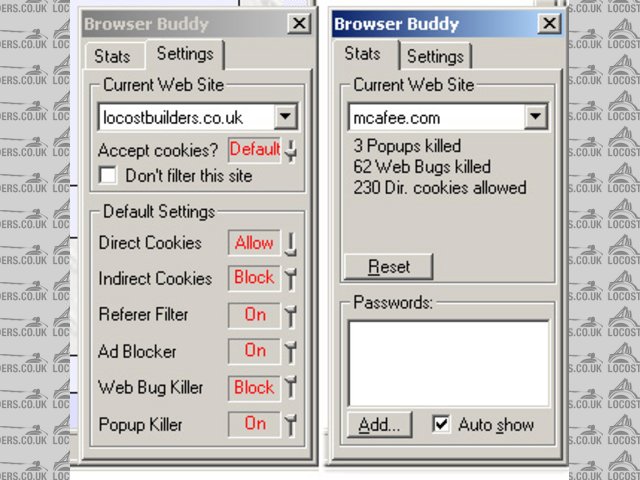
Rescued attachment browser bud.jpg
Sera
http://www.motosera.com
|
|
|
JoelP
|
| posted on 18/3/04 at 01:58 PM |

|
|
cheers pete, i ran that check and apparently i have more open backdoors then a gay bar on friday night (their words not mine).
anyone know about a good personal fire wall? i though i had my windows one sorted but musta got confused...
Beware! Bourettes is binfectious.
|
|
|
flak monkey
|
| posted on 18/3/04 at 02:08 PM |

|
|
McAfee is a great firewall....its part of the Internet Security package. It sits there and only makes a fuss when it need to. it automatically blocks
certain communications, and lets you add programs to a safe list. It also logs firewall violations.
I am on a network of approaching 6000 computers and have a permanent internet connection at about 2mb/sec and have had so few attempted hacks, all of
which have failed. Which is reassuring 
If you really care loads the best thing is a hardware firewall, so much better than a software one.
I have heard little positive about Norton (Symantec is the same complany) infact i tried it and it was totally shyte, not a patch on McAfee. IMHO.
BTW the windows firewall is crap....
Cheers
David 
Sera
http://www.motosera.com
|
|
|
Staple balls
|
| posted on 18/3/04 at 02:52 PM |

|
|
i swear by sygate personal fire www.sygate.com
|
|
|
Surrey Dave
|
| posted on 18/3/04 at 07:20 PM |

|
|
Have Run AdAware, Search and Destroy, deleted cookies, blocked cookie from the site i suspect (www.undergroundlair.net) something to do with
Underground Games.
The window still opens after closing I.E. , is it a Trojan ? , whats good for finding these?
I'm getting Obsessed now!!!
Boffins Alert..................
|
|
|
Staple balls
|
| posted on 18/3/04 at 07:22 PM |

|
|
what's your homepage
when you open IE?
and have you tried a virus scan?
[Edited on 18/3/04 by Staple balls]
|
|
|
stephen_gusterson
|
| posted on 18/3/04 at 07:41 PM |

|
|
I tried the anti spyware thing suggested in the first post. It found soem cookies and stuff.
However, it didnt fix a problem I have on a pc at work.
About once a day, the homepage gets changed to some bloody search engine called ccsearch or summat.
Anyone got a clue how I stop whatever it is from changing my IE homepage to this sodding thing?
atb
steve
|
|
|
Peteff
|
| posted on 18/3/04 at 08:42 PM |

|
|
That is a malware symptom. The item puts an entry into your registry to trigger the page change. You can run a registy check if you change the
settings in adaware to do so. It does a registry scan and a deep scan, but watch what you delete as you can cause problems. I use Spybot as well,
another good free program which doesn't concentrate so much on cookies.
yours, Pete
I went into the RSPCA office the other day. It was so small you could hardly swing a cat in there.
|
|
|
JoelP
|
| posted on 18/3/04 at 10:00 PM |

|
|
quote:
Originally posted by flak monkey
And it has a handy file shredder to securly delete personal files.
my brothers mad about all that sort of stuff, he has stupidly complex encription programs and stuff that overrights deleted stuff 20 times to prevent
it being seen be experts....
makes me wonder what he's up to!!
Beware! Bourettes is binfectious.
|
|
|
stephen_gusterson
|
| posted on 18/3/04 at 10:28 PM |

|
|
quote:
Originally posted by Peteff
That is a malware symptom. The item puts an entry into your registry to trigger the page change. You can run a registy check if you change the
settings in adaware to do so. It does a registry scan and a deep scan, but watch what you delete as you can cause problems. I use Spybot as well,
another good free program which doesn't concentrate so much on cookies.
thx
will take a look at that tomorrow!
|
|
|
Surrey Dave
|
| posted on 19/3/04 at 12:02 AM |

|
|
My homepage is: freeserve.
And no I haven't tried an antivirus yet.
But I can delete files in Adaware or Spybot and the ad window still opens when I close I.E.
Could it be I need one of these programs that changes my id numbers to stop the ad site locking on to me?
Failing that a ****ing great mallet would do the trick.
The Internet is fantastic , but like most things we have twats outs there!!!!!!
|
|
|
Hellfire
|
| posted on 19/3/04 at 01:05 AM |

|
|
Shame...
as an auto install or overwriter don't these STUPID people realise that you actually use the hijacking pop-up LESS. Then you try your damnedest
to be rid of it - vowing nver again to darken your door (even your back one!)
I am considering re-formatting my drive simly to be rid of all the SH*TE!

|
|
|
pbura
|
| posted on 19/3/04 at 01:08 AM |

|
|
Browser hijackers
A nice little utility for killing off the type of hijackers reported by Steve G. and Surrey Dave is HijackThis, a free program available here:
http://www.spywareinfo.com/~merijn/downloads.html
Warning: This program lists ALL your start-up process, good and bad, so if in doubt as to what to delete, DON'T.
The malware usually appears as a BHO (browser helper object). Sometimes the BHO will be reinstalled at each system startup with a 'Run'
command. These programs can be hard to spot, with names resembling Windows utilities.
If you guys would like, you can save the log and paste it here. Surely someone will be able to help.
Pete
Pete
|
|
|













