
No 5.1 Audio
Jasper - 26/12/12 at 02:11 PM
This is driving me nuts. I've got an HTPC with a Realtek audio card. I've got the latest Realtek HD audio manager installs. When I open the
programme there is only the very basic controls, none of the controls you see when I've search about how to set it up on the web. Here's a
picture:
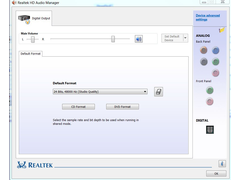
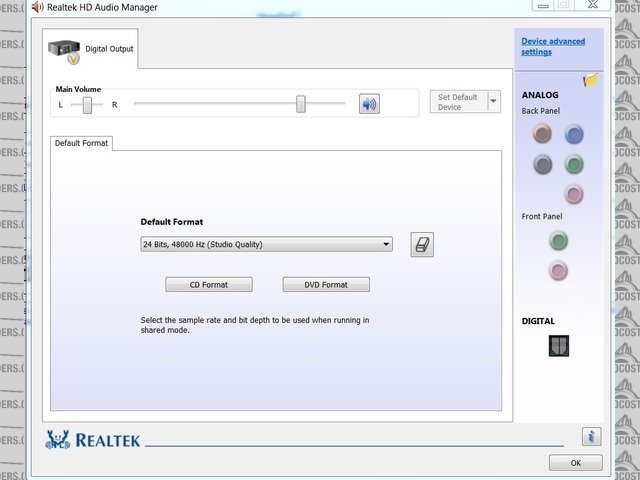
Realtek
As you can see, only the most basic settings. When you look on the web this software usually has loads of different settings on it. I've tried
re-installing but no joy.
When I play HD movies through VLC it always reverts to stereo sound. If I select A/52 over S/PDIF then I do get proper Dolby Digital 5.1 out to my
amp. But if I play the movie again it reverts back to stereo.
There are no setting anywhere I can find in Win7 to set up 5.1 sound through by optical cable.
Slimy38 - 26/12/12 at 02:24 PM
If you go into 'sound' on control panel, on the playback tab is the playback device available. On mine if I go into configure, I have lots
of different speaker layout options. I don't know whether yours gives you the option you want?
luke - 26/12/12 at 04:09 PM
Are you using a digital or analogue output? The machines in uni had that same sound card manager and if you wanted to use headphones you had to change
from the digital manager (that you have) to the analogue manager which gave more controls.
Unfortunatly without it infront of me, i cannot remember how you switch it.
If you are using digital connections, the sound card will only be an intermediary converter and should send all the channels to the amp. In which case
i would say its a vlc set up issue.
Jasper - 28/12/12 at 10:18 AM
Cheers chaps, no, I don't have those options in the sound control panel, but maybe that's because I'm using only the optical out, not
the speakers jacks, so I think Luke is right, it's just putting it out to the amp and the problem is with VLC.....
