jacko
|
| posted on 19/4/08 at 03:52 PM |

|
|
inserting picture
I am trying to post a picture on a link. Ive been told to do it like this but it won't work. Can someone tell me where im going wrong.
Open locost in both areas
Open picture
Right click
Select properties
Highlight address
CTRL C
select insert image on second locost page
delete old line
ctrl v to insert text
OK .
When I go to preview post I am not getting the image just the Jpeg number
If I click on the Jpeg number I still cant get the image
Any suggestions. Graham
|
|
|
|
|
NeilP
|
| posted on 19/4/08 at 03:54 PM |

|
|
There's a space in the address? It doesn_t like 'em.
Should be the link address set between [img] and [/img] tags...
If you pay peanuts...
Mentale, yar? Yar, mentale!
Drive it like you stole it!
|
|
|
jacko
|
| posted on 19/4/08 at 04:04 PM |

|
|
no space that i can see
|
|
|
blakep82
|
| posted on 19/4/08 at 04:05 PM |

|
|
i saw the test thing you made, i don't think you were right clicking on the picture itself, because the link was for a .php file, not .jpg
what picture are you trying to paste?
________________________
IVA manual link http://www.businesslink.gov.uk/bdotg/action/detail?type=RESOURCES&itemId=1081997083
don't write OT on a new thread title, you're creating the topic, everything you write is very much ON topic!
|
|
|
Fozzie
|
| posted on 19/4/08 at 04:08 PM |

|
|
quote:
Originally posted by jacko
I am trying to post a picture on a link. Ive been told to do it like this but it won't work. Can someone tell me where im going wrong.
Open locost in both areas
Open picture
Right click
.....Select.........Copy Image Location
In the reply box click on the picture icon...get rid of the highlighted Http bit.....
Right click in that box and choose paste
Make sure of course, that it is a .jpg file and it is loaded into your photo archive ok... 
HTH Fozzie
'Racing is Life!...anything before or after is just waiting'....Steve McQueen
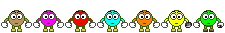
|
|
|
blakep82
|
| posted on 19/4/08 at 04:11 PM |

|
|
quote:
Originally posted by Fozzie
quote:
Originally posted by jacko
I am trying to post a picture on a link. Ive been told to do it like this but it won't work. Can someone tell me where im going wrong.
Open locost in both areas
Open picture
Right click
.....Select.........Copy Image Location
In the reply box click on the picture icon...get rid of the highlighted Http bit.....
Right click in that box and choose paste
Make sure of course, that it is a .jpg file and it is loaded into your photo archive ok... 
HTH Fozzie
can there be a faq page that tells you how to do all this stuff? it gets asked over and over, maybe it would be helpful. i've been on another
forum that has it, and the question never comes up (and on that forum theres no buttons to do it all for you)
________________________
IVA manual link http://www.businesslink.gov.uk/bdotg/action/detail?type=RESOURCES&itemId=1081997083
don't write OT on a new thread title, you're creating the topic, everything you write is very much ON topic!
|
|
|
jacko
|
| posted on 19/4/08 at 04:27 PM |

|
|
 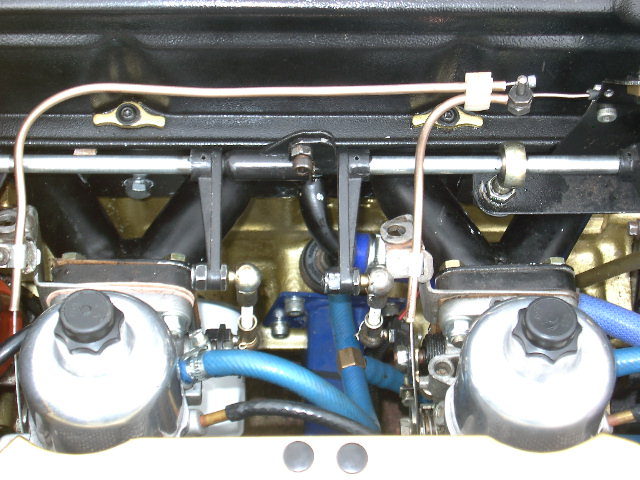
twin SU carbs/1
|
|
|
indykid
|
| posted on 19/4/08 at 04:29 PM |

|
|
 
o/s / indy
you missed .jpg off when you posted this pic first time.
tom
[Edited on 19/4/08 by indykid]
|
|
|
jacko
|
| posted on 19/4/08 at 04:29 PM |

|
|
I am thick the wife just came over and did it straight away 
I have been trying to post photos for a long time so i thought i would have a go that is what it is all about
thanks to Andy w and all on here
Jacko
[Edited on 19/4/08 by jacko]
|
|
|
jacko
|
| posted on 19/4/08 at 04:44 PM |

|
|
 
r34engine /2
getting good now i have done one on my own 
|
|
|
tim windmill
|
| posted on 20/4/08 at 07:25 AM |

|
|
Jacko, stick to your day job
|
|
|
jacko
|
| posted on 20/4/08 at 08:47 AM |

|
|
I think that may be the best thing to do Tim just like you
Graham
|
|
|













