nealg
|
| posted on 3/12/06 at 08:13 AM |

|
|
solidworks question
Hi I have downloaded this model of a driver
can anyone tell me how to add moveable joints
( i believe it can be done in solidworks but I am new to this system)I want to be able to move the legs and arms into different positions
Thanks in advance to any help
[Edited on 3/12/06 by nealg]
|
|
|
|
|
nealg
|
| posted on 3/12/06 at 08:25 AM |

|
|
Here is the model I need help on
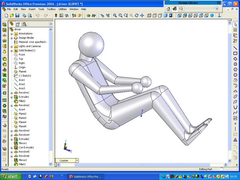 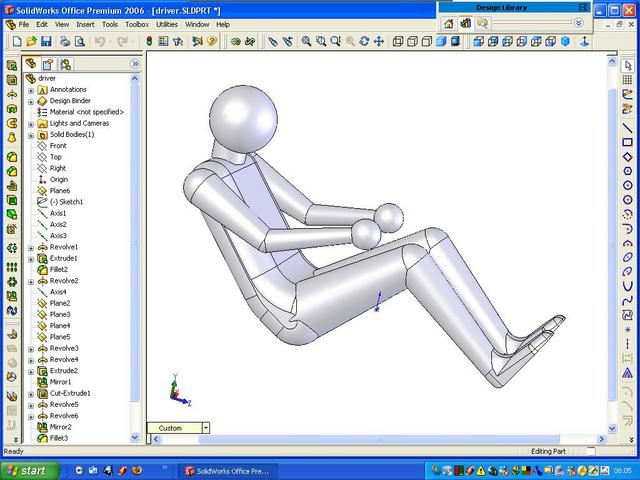
Rescued attachment driver.JPG
|
|
|
flak monkey
|
| posted on 3/12/06 at 08:46 AM |

|
|
Show all of the sketches. Figure out which planes each part of the limb is drawn on and then modify the plane properties. I would have thought the
planes have been drawn at angles relative to eachother. So changing the angles, should make your persons joints move around.
Cheers,
David
Sera
http://www.motosera.com
|
|
|
designer
|
| posted on 3/12/06 at 09:25 AM |

|
|
You should tell us where you downloaded it from.
|
|
|
GavBurns
|
| posted on 3/12/06 at 10:12 AM |

|
|
Nothing to do with your question, Sorry
How do you get a picture of a screenshot? I need to do one for my website.
Go BEC you'll never look back (literally)!!
|
|
|
Hellfire
|
| posted on 3/12/06 at 10:31 AM |

|
|
quote:
Originally posted by GavBurns
Nothing to do with your question, Sorry
How do you get a picture of a screenshot? I need to do one for my website.
ALT and PrintScreen/SysRq copies the entire screen then paste into an image editor.
Steve

|
|
|
andyd
|
| posted on 3/12/06 at 11:04 AM |

|
|
quote:
Originally posted by Hellfire
quote:
Originally posted by GavBurns
Nothing to do with your question, Sorry
How do you get a picture of a screenshot? I need to do one for my website.
ALT and PrintScreen/SysRq copies the entire screen then paste into an image editor.
Steve
Not quite... [pedantic mode=on]... <ALT>+<PrintScrn> gets the currently active window.... <Shift>+<PrintScrn> gets the entire
desktop/screen.
Getting the entire desktop may be useful too for some things. Generally though Steve's answer is good for most things... [pedantic mode=off] 
Andy

|
|
|
bigandy
|
| posted on 3/12/06 at 11:40 AM |

|
|
As the driver has been constructed as a single SW part, you will have to go into the part feature history and figure out how everything is tied
together. AS David said, it looks like the model is constrained by a load of planes, so moving them should enable you to move the limbs about.
However, depending on how the sketches that have been used to generate the limb features have been constrained, moving a plane may cause all sorts of
problems, such as sketch entities magically becoming over constrained, or dangling.
If you want a model that allows you to drag his hand or leg around, I would model something like that as a an assembly, built around the torso, and
mating the limbs onto it. If you are clever, the mates could be defined such that the limbs are only constrained in the directions they cannot move
(thus dragging a limb around would not allow it to move in a way that a normal human could not do).
Editing that model you have now, and splitting up the features such as limbs etc, then splitting them out into a pile of new parts, before finally
assembling the new parts into an assembly would be the way I would tackle it, unless I wanted a model of a bloke that looked a bit more like me
(perhaps with a receding hairline, and a bit more chunky  
Hope that helps.
Andy
Ps. You can save a picture of the active viewport in SW by clicking file, save as, and selecting the file type as JPEG. it doesn't capture
anything other than the viewport though (i.e. no feature tree etc.) You can also select the file type to be a few different graphics types, or even
PDF files..
I tend to use the PrintScreen though, and edit it in Paint or something like that to remove the bits I don't need.
Dammit! Too many decisions....
|
|
|
nealg
|
| posted on 3/12/06 at 11:46 AM |

|
|
the model was downloaded off the dp1 site if anyone is interested
|
|
|
bigandy
|
| posted on 3/12/06 at 01:01 PM |

|
|
Have you had a look at the 3D content central website? It's got a huge database of downloadable models for solidworks and other CAD formats.
There might be a decent human model in there:
http://www.3dcontentcentral.com
Cheers
Andy
Dammit! Too many decisions....
|
|
|













