AndyW
|
| posted on 25/10/12 at 05:52 PM |

|
|
Extension plans
Hi all,
Having looked at numerous new houses I have decided to stay put. I have got the potential to extend to a reasonable amount on the side of our house. I
am looking at drawing up some rough plans to play around with idea's as to what we could acheive. Does anyone know of a good bit of (free)
software I can download which allows me to play around with planning. I have tried google sketch up but dont really get on with it, so any other
programmes that I could use to draw up something so I can take them to my architect and show what I would like.
Thanks
Andy
|
|
|
|
|
acb2713
|
| posted on 25/10/12 at 06:03 PM |

|
|
Hi Andy,
perhaps DraftSight might be useful for your needs.
Regards,
Albert
|
|
|
tegwin
|
| posted on 25/10/12 at 06:24 PM |

|
|
Unless you are profficient at CAD I would personally get some squared paper and a pencil and get sketching.... can even draw stuff to scale, cut out
furniture etc and move it around until you are happy.....
------------------------------------------------------------------------------------------------------------------------
Would the last person who leaves the country please switch off the lights and close the door!
www.verticalhorizonsmedia.tv
|
|
|
wilkingj
|
| posted on 25/10/12 at 08:20 PM |

|
|
I spent 15 years as a planning engineer for BT. Designing the fitment of equipment into customers premises. ie we were given a room and had to fit all
our kit in there! That was in the days when a 10 line and 50 extension exchange was a 6x6x3 ft steel cabinet, not a shoebox that you screw to the wall
like todays equipment!
Do a scaled drawing on graph paper. I mostly used 1:20 or 1:50.
Get a scaled ruler used in a drawing office. They are not expensive. They are graduated in measurements at several different scales. I had two one
metric, and one imperial. You should only need a metric one.
Something like this:
LINKY
They make the job so much easier as you can directly measure at the scale, ie a 10 metre line on the paper at a scale of 1:50 will read 10 metres on
the ruler. Of course you can use std ruler and do all the calculations, but a cheap plastic scale ruler makes the job incredibly simple.
You can then measure across rooms and gaps to check clearances etc.
Also cut out some things like tables, beds, cupboards to scale in cardboard cut-outs. Then you can place these Items on the plan, move them around and
see if the layout works, and what the gaps / walkways etc are.
This is all very very easy to do, and makes it simple to change your layout, and basically play with the size / position of the room / doors / windows
etc. Slightly time consuming, but easy to make changes, and above all its LOCOST!!
It will make your design job a much simpler task. Believe me, I spent 15 years fiddling about with my cardboard cut-outs. It really does work.
When you have a few ideas of size and position etc, go and have have an off the record chat with the local planning officer. Talk NICELY to them and
ask if they see any problems. They WONT design your extension for you, but they will say, you cant do that, or you can do this etc. Its cheaper this
way, than doing all the plans and then finding the planners reject them. I have done this two times. After I got my ideas on paper, I got an architect
to draw them up and submit them for planning permission.
If you submit an application with properly drawn up plans it is far more likely to succeed.
You also need to think about building regs, and also more importantly the physical side of building the extension. Its all very well making it the
ideal size, and then find its a bugger to build and use as you cant use standard sized components, and end up forking out extra cash for everything to
be custom made because its 6" too big or small or whatever. Thats the benefit of using an architect to design the extension.
If you know a tame architect, it will help as you can get good advice.
I've done two house extensions in the last 30 years, one major and one minor. I did exactly the above, so I know it works.
Just my 2d's worth

1. The point of a journey is not to arrive.
2. Never take life seriously. Nobody gets out alive anyway.
Best Regards
Geoff
http://www.v8viento.co.uk
|
|
|
loggyboy
|
| posted on 25/10/12 at 08:30 PM |

|
|
As above, scribble the existing on paper, and use some tracing over the top to overlay ideas.
Mistral Motorsport
|
|
|
owelly
|
| posted on 25/10/12 at 10:38 PM |

|
|
I know you don't like Sketchup, but I persevered and followed a few tutorials and I learnt enough within an hour to be able to do all the plans
and drawings for my garage and house conversions. The National Parks and local Council were happy with them and finally, my architect took them to
copy!
I've been using Sketchup to figure out where stuff will fit in my Ambocamper...
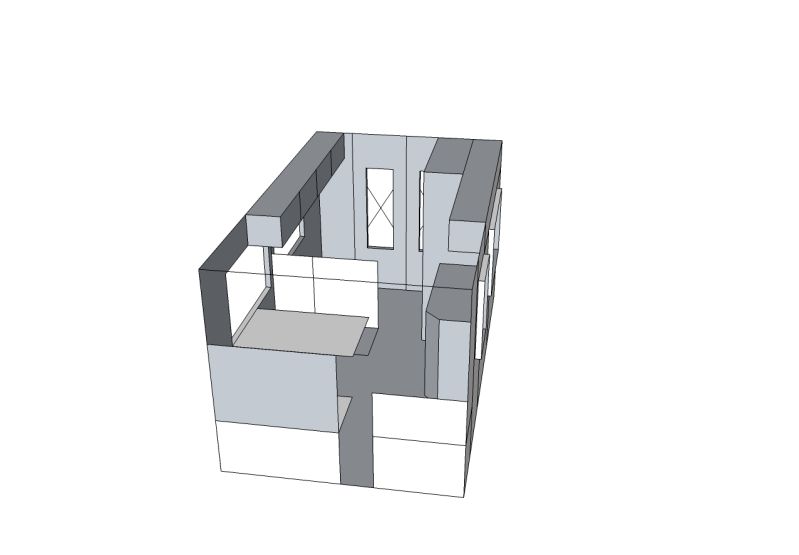
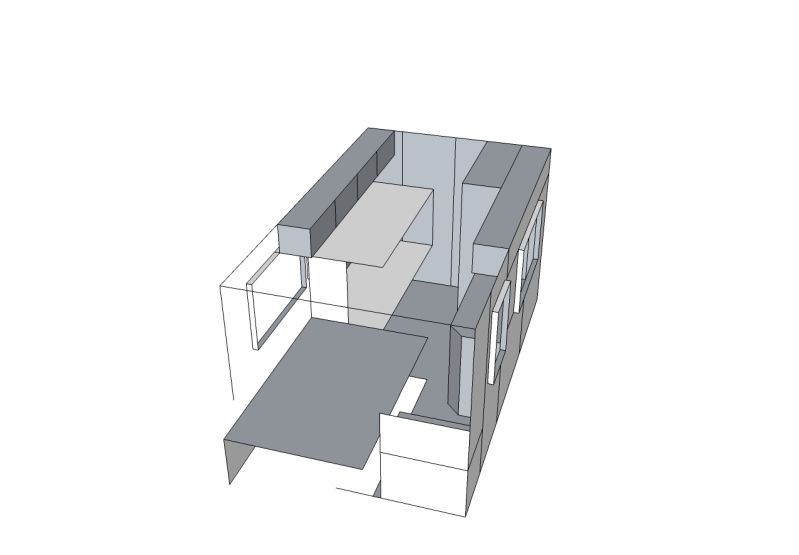
You get the idea even if it's not proper CAD!
http://www.ppcmag.co.uk
|
|
|
D Beddows
|
| posted on 26/10/12 at 07:48 AM |

|
|
Sketchup gets a really bad press but it's not nearly as bad as some people make it out to be (as with most things it's only as good as the
monkey working it  ) but you'd be surprised how much it's actually used by us CAD monkeys in the Construction Industry. ) but you'd be surprised how much it's actually used by us CAD monkeys in the Construction Industry.
Crap for 2D though - DraftSight on the other hand is now imho actually better than the standard AutoCad and costs 100% less!
BUT for this application graph paper all the way 
|
|
|
cliftyhanger
|
| posted on 26/10/12 at 07:57 AM |

|
|
Another idea that may be helpful....
google your councils planning register, and look for houses like yours that have been extended (walk around, see similar houses that look
possibilities)
The register should have all the detailed plans if work was done in the last 5 years approx, the more recent the better the plans. Gives a good idea
about what you can do, even the name of the technicians who drew the plans up and so on.
|
|
|
wilkingj
|
| posted on 26/10/12 at 08:04 AM |

|
|
Also bear in mind that Planning applications and their files are public domain docs, and you can ask to see them, ie find something that has been
recently or is under planning application. A lot of councils have these on line and are even searchable.
I am not sure how the council would react to closed cases as they would have to retrieve them from their archives / store. But I know they are public
docs. They certainly are when the application is open.

1. The point of a journey is not to arrive.
2. Never take life seriously. Nobody gets out alive anyway.
Best Regards
Geoff
http://www.v8viento.co.uk
|
|
|
loggyboy
|
| posted on 26/10/12 at 08:34 AM |

|
|
I cant understand anyone who doesnt say sketchup isnt great! lol
I find it such a useful tool, and as a freebee, its just even better! I learnt the basics in spare time just playing around it didnt take long to
start getting some pretty good results (even if i am blowing my own trumpet!)
Heres a couple of bits i did for a client whose wife couldnt quite understand the design just looking at 2D layouts, so i mocked these up quickly to
explain it to her, after seeing these she was much happier and meant she could relate to the 2d layouts more.


I did these as just an exercise for myself to see how good it could be at doing technical layouts. It was good, its was just let down by the lack of
clear and simple annotation and titling you get with Autocad


Mistral Motorsport
|
|
|
D Beddows
|
| posted on 26/10/12 at 09:16 AM |

|
|
To be honest I wouldn't use it for anything technical, Revit is so much better at it for one BUT for quick decent visualisations it's
pretty unbeatable. This is the kind of stuff I use it for:

|
|
|
Nick DV
|
| posted on 26/10/12 at 09:38 AM |

|
|
quote:
Originally posted by wilkingj
I spent 15 years as a planning engineer for BT. Designing the fitment of equipment into customers premises. ie we were given a room and had to fit all
our kit in there! That was in the days when a 10 line and 50 extension exchange was a 6x6x3 ft steel cabinet, not a shoebox that you screw to the wall
like todays equipment!
So you were the one to blame when I stuggled to install/commision the PABX 1,6,7 etc  
Cheers, Nick 
"The force will be with you, always!"
|
|
|
mcerd1
|
| posted on 26/10/12 at 11:39 AM |

|
|
quote:
Originally posted by loggyboy
I cant understand anyone who doesnt say sketchup isnt great! lol
I use real CAD for a living and I really didn't like sketchup 
(I use old autocad and new Tekla on a daily bassis)
that said its not designed for me, its designed for people who don't do real CAD...
[Edited on 26/10/2012 by mcerd1]
-
|
|
|
D Beddows
|
| posted on 26/10/12 at 12:06 PM |

|
|
Lol - I'm Autodesk certified in AutoCad, Inventor and Revit and I like Sketchup 
|
|
|
loggyboy
|
| posted on 26/10/12 at 12:31 PM |

|
|
quote:
Originally posted by mcerd1
that said its not designed for me, its designed for people who don't do real CAD...
[Edited on 26/10/2012 by mcerd1]
I also do REAL cad!
Mistral Motorsport
|
|
|
TimC
|
| posted on 26/10/12 at 04:30 PM |

|
|
Good ol' Paint for ultimate naffness!
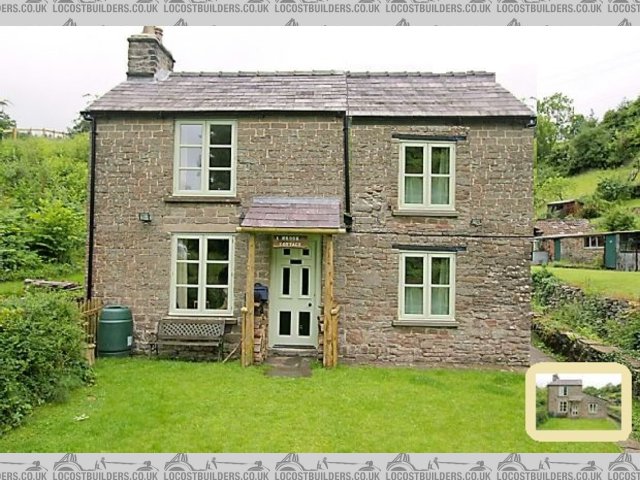

|
|
|
AndyW
|
| posted on 26/10/12 at 06:17 PM |

|
|
Thanks for all the replies. I have used a couple of free downloads and found one called sweet home 3d. Sounded cheesy but worked well and very easy to
use, even the wife altered things!! Here is a very quick plan drawn and under it it gives you a 3d style so you can look through, round etc, bit like
sketchup, now I will do a new one to scale including second floor.

Thanks again
Andy
[Edited on 26/10/12 by AndyW]
|
|
|
wilkingj
|
| posted on 28/10/12 at 11:55 AM |

|
|
quote:
Originally posted by Nick DV
quote:
Originally posted by wilkingj
I spent 15 years as a planning engineer for BT. Designing the fitment of equipment into customers premises. ie we were given a room and had to fit all
our kit in there! That was in the days when a 10 line and 50 extension exchange was a 6x6x3 ft steel cabinet, not a shoebox that you screw to the wall
like todays equipment!
So you were the one to blame when I stuggled to install/commision the PABX 1,6,7 etc  
Cheers, Nick 
Ahh... BUT.... Had any of your planners had 10 years field experience in fitting those PABX's. I had!
I used to Fit and Comission. I was an ex apprentice, moved onto PABX's to beomce a comissioning TO, but moved onto planning when they kept
bypassing me when it came to promotion.
I got the better deal in the end   

1. The point of a journey is not to arrive.
2. Never take life seriously. Nobody gets out alive anyway.
Best Regards
Geoff
http://www.v8viento.co.uk
|
|
|













