jacko
|
 posted on 22/1/05 at 06:40 PM posted on 22/1/05 at 06:40 PM |

|
|
sort your dns out
Ive just had a message of Chris W to sort DNS out and have followed his instructions ie go to start - Run and type ipconfig/flushdns and hit enter.
Just done this and computer came up cant find file any suggestions? What does dns stand for. Jacko
|
|
|
|
|
mangogrooveworkshop
|
| posted on 22/1/05 at 06:43 PM |

|
|
DNS stands for Domain Name System. It is the process that connects the domain name you typed into your browser, to the server that serves or hosts the
information for that domain.
|
|
|
monkey69
|
| posted on 22/1/05 at 06:50 PM |

|
|
you need a space after ipconfig
Better is to go start->run then type in cmd, and hit enter.
Then in the command window type:
ipconfig /flushdns
You should see some output if it has worked.
|
|
|
Peteff
|
| posted on 22/1/05 at 07:01 PM |

|
|
Did it to me as well.
I did it in command prompt and still got the message. Restart fixed it.
yours, Pete
I went into the RSPCA office the other day. It was so small you could hardly swing a cat in there.
|
|
|
Jon Ison
|
| posted on 22/1/05 at 07:03 PM |

|
|
me too, n i know it got Bob as well.
|
|
|
JoelP
|
| posted on 22/1/05 at 07:09 PM |

|
|
i got it too, but it fixed itself...
what caused it?
Beware! Bourettes is binfectious.
|
|
|
andybod
|
| posted on 22/1/05 at 07:20 PM |

|
|
help tried that still won,t let me connect through aol still comes up sort your dns out any suggestions on what to do
|
|
|
Fozzie
|
| posted on 22/1/05 at 07:23 PM |

|
|
I couldn't get on the site at all this morning. Tried at 2pm, and it was there, without any intervention from me.
Bobs still having trouble, I got him to do a restart, but at the moment hes having no luck still!
Fozzie
'Racing is Life!...anything before or after is just waiting'....Steve McQueen
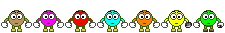
|
|
|
andybod
|
| posted on 22/1/05 at 07:23 PM |

|
|
ill try again later then thank,s
|
|
|
Fozzie
|
| posted on 22/1/05 at 07:28 PM |

|
|
Andy, bob is with aol too. He has just told me that he cant get some other sites, so it could be an aol 'thing' at the moment.
Fozzie
'Racing is Life!...anything before or after is just waiting'....Steve McQueen
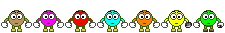
|
|
|
phelpsa
|
| posted on 22/1/05 at 07:40 PM |

|
|
lotusmark2 is having trouble aswell, asked me if I could ask you guys what was happening, but I was too late I think he's on AOL I think he's on AOL
Adam
|
|
|
jacko
|
 posted on 22/1/05 at 07:46 PM posted on 22/1/05 at 07:46 PM |

|
|
sort dns out
Just thought Id let you all know it isnt just AOL as Im with Karoo of Hull [Jacko}
|
|
|
rusty nuts
|
| posted on 22/1/05 at 07:47 PM |

|
|
Had this as well on MOzilla Firefox, used Internet Explorer in the end, I'm on NTL . Tried following instructions but no success. Rusty
|
|
|
jacko
|
| posted on 22/1/05 at 07:51 PM |

|
|
Come on Chris sort this out we cant all be having trouble with dns. It spoiling our nights entertainment. Watching Stars in there eyes instead. Yuck
hope its ok for tommorow Coronation street tommorow
Jacko   
|
|
|
rusty nuts
|
| posted on 22/1/05 at 08:21 PM |

|
|
Haven't any of us got anything better to do on a Saturday night? What a load of sad b**tards we are ! {No insult intended} Rusty
|
|
|
Hellfire
|
| posted on 22/1/05 at 08:23 PM |

|
|
It's got nothing to do with your browser... Firefox or IE. I've had the same problem now using two servers and different computers for
most of the day. Nothing at all this morning and DNS error this afternoon! Problem is not our end guys...

|
|
|
ChrisW
|
| posted on 22/1/05 at 10:15 PM |

|
|
I broke the DNS this afternoon and so some unlucky people's PC's got told the wrong DNS information for the site. The ipconfig command
should fix the problem, but if not you need to wait for you ISP's DNS cache to time out. If they have it setup correctly it shouldn't
take more than a couple of hours!
Chris
|
|
|
JoelP
|
| posted on 22/1/05 at 10:15 PM |

|
|
mine was identical to hellfires probs, im on bt broady. still, odd that its back for nearly all of us now, but not bob.  alls well as ends well. alls well as ends well.
ps, it makes me realise what a problem i have when i get depressed that the site isnt working!   
Beware! Bourettes is binfectious.
|
|
|
dmottaway
|
| posted on 23/1/05 at 01:34 AM |

|
|
been waiting all day. now is 7:30 local. probably about 1.30am Sunday, your time.
still getting the message if I use Firefox, but not if I use IE.
hmmph
dave
[Edited on 23/1/05 by dmottaway]
|
|
|
Peteff
|
| posted on 23/1/05 at 10:06 AM |

|
|
It's done it again!
This time I just hit refresh and it came up o.k.
yours, Pete
I went into the RSPCA office the other day. It was so small you could hardly swing a cat in there.
|
|
|
Ian Pearson
|
| posted on 23/1/05 at 12:40 PM |

|
|
Tried all the above, but can't log on via AOL. Anyone else still experiencing problems?
|
|
|
britishtrident
|
| posted on 23/1/05 at 01:09 PM |

|
|
quote:
Originally posted by Ian Pearson
Tried all the above, but can't log on via AOL. Anyone else still experiencing problems?
I strongly suspect AOL have the problem - a corupt DNS server database --- it happens
For more info see my reply in the other section of the forum.
|
|
|
Dick Axtell
|
| posted on 23/1/05 at 01:13 PM |

|
|
Too right, I'm still having probs.
ISP is TWest (blueyonder b/b), and Firefox just don't connect. Have followed ChrisW's advice to clean out the cache, but no success so
far. Having to resort to IE6.
BTW - seems like you have to type "ipconfig /flushdns", with space between ipconfig & /.
So do I sit and wait for my ISP's cache time to pass?
Work-in-Progress: Changed to Zetec + T9. Still trying!!
|
|
|
stevebubs
|
| posted on 23/1/05 at 02:46 PM |

|
|
quote:
Originally posted by Dick Axtell
Too right, I'm still having probs.
ISP is TWest (blueyonder b/b), and Firefox just don't connect. Have followed ChrisW's advice to clean out the cache, but no success so
far. Having to resort to IE6.
BTW - seems like you have to type "ipconfig /flushdns", with space between ipconfig & /.
So do I sit and wait for my ISP's cache time to pass?
If IE is now working and Firefox isn't then Firefox is probably prolonging the issue with a cached lookup. (Both programs get the information
from the same place)
Go through all the Firefox settings and try clearing down the cache.
|
|
|
Dick Axtell
|
| posted on 23/1/05 at 04:12 PM |

|
|
Working OK now.
Correction - NO it b****y wasn't!!!!
Had to do the ipconfig /flushdns thing AGAIN! Then had to wait a couple of hours to re-connect.
[Edited on 23/1/05 by Dick Axtell]
Work-in-Progress: Changed to Zetec + T9. Still trying!!
|
|
|









