02GF74
|
| posted on 29/6/16 at 07:08 PM |

|
|
win 10 activation - again
possibly a dumb question but I know there are members on here who work with setting up computers so will be more familiar with the process than me.
I installed win 10 64 bit from ISO downloaded from microsoft website and bought a cheap activation key off ebay. I didn't expect it to work but
is seems to have, screen shot from two computers, the first of which has been activated with the key and the second hasn't.
So the activated win 10 - does that looks all good? , I mean that's it as far as that pc is concerned and I need not worry about it being
deactivated in the future?
Incidentally where/how are the computer names generated?
desktop activated
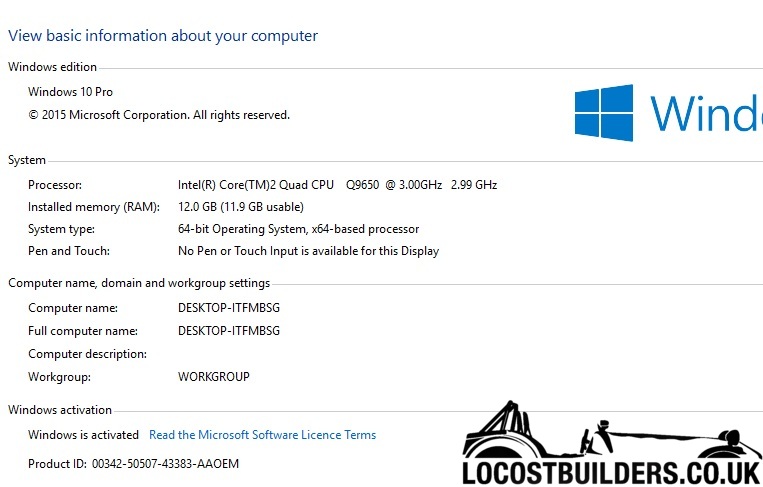
laptop not activated

|
|
|
|
|
BenTyreman
|
| posted on 29/6/16 at 09:07 PM |

|
|
You can't tell if Microsoft will revoke the key in the future. The key can only be used once so you need a second key for the laptop. Also the
laptop looks like it hasn't been connected to the internet yet but when it does it will probably complain that the key has already been used.
|
|
|
02GF74
|
| posted on 30/6/16 at 11:45 AM |

|
|
Laptop needs key and has been on Internet
Re ms revoking keys
Have you known that to happen?
|
|
|
Slimy38
|
| posted on 30/6/16 at 02:48 PM |

|
|
quote:
Originally posted by 02GF74
Laptop needs key and has been on Internet
Re ms revoking keys
Have you known that to happen?
The only ones I've heard about are some of the volume licence keys from XP and 7. But I have a feeling they've completely done away with
the concept of volume licence keys now (probably because they were so open to piracy), so that wouldn't apply to 10.
You can update your computer name fairly easily, from memory the assigned name is just done at setup to 'fill in the blank'. The windows 7
setup asked you for your computer name as part of the setup, 10 doesn't. It's not associated with the key.
[Edited on 30/6/16 by Slimy38]
|
|
|













