TimC
|
| posted on 26/9/10 at 08:42 AM |

|
|
Illegal DLL Location...?
Anybody know how to solve this?
 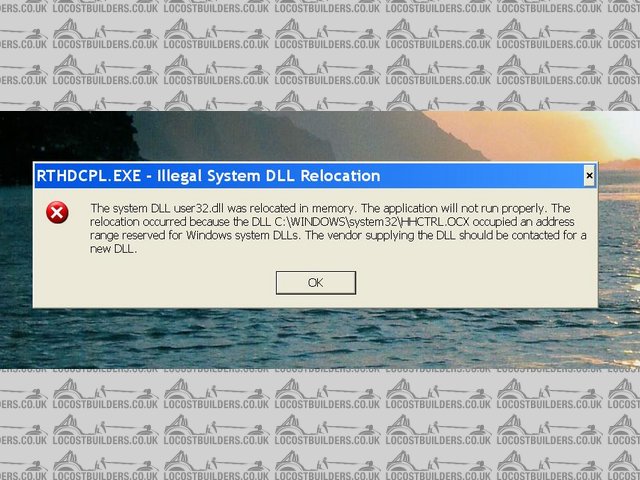
Illegal DLL
|
|
|
|
|
karlak
|
| posted on 26/9/10 at 08:52 AM |

|
|
Not sure how to solve it - But I would start by sifting through a few of these results from Google.
http://www.google.co.uk/search?hl=en&q=rthdcpl.exe+illegal+system&meta=
MK Indy - 2litre Duratec - Omex 600 - Jenvey throttle bodies - ETB DigiDash2
|
|
|
RichardK
|
| posted on 26/9/10 at 10:48 AM |

|
|
Yep, had it a couple of times, usually on Tosh Sat Pro's, its the realtek hd audio control panel, either unistall the control panel or update
the hd drivers from http://www.realtek.com.tw, then go to the downloads section and then go to High Definition
Audio Codecs (Software), download, install, reboot your pc and it should be fine after that. If its a tosh sat pro then you will also want to update
the dvd player too which is available from the tosh website.
Cheers
Rich
Gallery updated 11/01/2011

|
|
|













